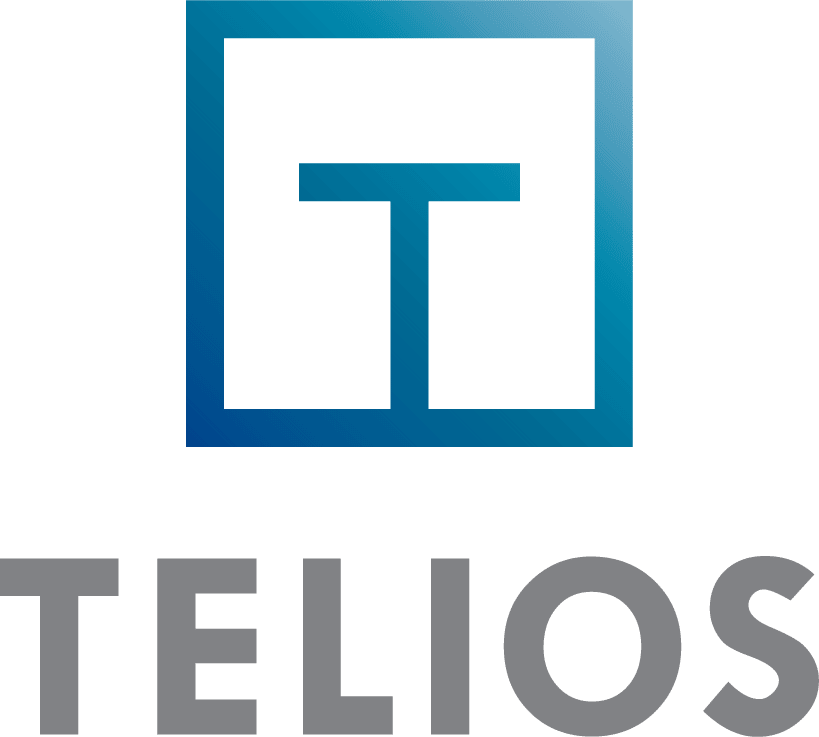Introduction
At Telios, PC (“we,” “our,” or “us”), we use cookies and similar tracking technologies on our website to improve user experience, analyze site performance, and personalize content. This Cookie Policy explains what cookies are, how we use them, and the choices you have regarding their use.
What Are Cookies?
Cookies are small data files that are placed on your device (computer, smartphone, tablet) when you visit a website. They are used to store and track information about your visit and preferences to enhance your browsing experience.
Essential cookies, also known as “strictly necessary” cookies, are required for the website to function properly. They allow for basic site functionality, ensuring that users can navigate the site and access key features securely. Without these cookies, the website would not perform optimally.
Examples of Essential Cookies:
Authentication Cookies
These cookies are used to identify and authenticate users when they log in. Without them, users wouldn’t be able to securely access their accounts or personalized features.
Session Cookies
These cookies are used to maintain the user’s session, keeping them logged in while they navigate different pages of the site. They are temporary and usually deleted once the user closes their browser.
Security Cookies
Security cookies help protect the site and its users by preventing fraud and unauthorized access. They ensure that information submitted through forms or other interactions is secure.
Load Balancing Cookies
These cookies ensure that the site loads efficiently by distributing traffic across multiple servers. This helps to prevent crashes or slowdowns during high traffic periods.
User Preferences Cookies (for functionality)
These cookies store user choices, such as language settings or consent preferences. They are crucial for providing a consistent user experience but don’t track browsing beyond the site.
Why We Use Essential Cookies:
We use essential cookies to:
Secure and facilitate logins or form submissions.
Ensure that the website operates smoothly.
Maintain the integrity and security of your interaction with our website.
Since these cookies are necessary for the website’s functionality, they are typically exempt from consent requirements under most cookie laws, although users should still be informed about their presence.
Non Essential Cookies
Non-essential cookies are cookies that are not strictly necessary for the basic functioning of a website but are used to enhance user experience, analyze behavior, or personalize content. These cookies often require user consent due to their ability to track users and collect personal data. Non-essential cookies typically fall into categories like performance, functionality, targeting, or advertising cookies.
Types of Non-Essential Cookies:
Performance and Analytics Cookies
These cookies collect data on how visitors use the website, such as which pages are most visited or how long users spend on each page. This information helps us improve the site’s design, content, and overall functionality.
Example: Google Analytics cookies, which track user interactions and site traffic patterns.
Functionality Cookies
While not essential for the core operations of the website, these cookies enable enhanced features, such as remembering user preferences (e.g., language, region) or settings for future visits. They improve the user experience but are not necessary for basic functionality.
Example: Remembering user preferences for text size or theme.
Targeting and Advertising Cookies
These cookies track browsing habits across websites to deliver personalized ads or limit the number of times an ad is shown. They also help measure the effectiveness of marketing campaigns. These cookies may collect significant amounts of user data and often involve third parties.
Example: Cookies used by Facebook or Google Ads to show personalized ads based on browsing behavior.
Social Media Cookies
These cookies are set by social media platforms (like Facebook, Instagram, Twitter) and allow users to share content on social networks or engage with the website through social media integrations. They can track users even when they are not interacting with social media widgets directly on the site.
Example: A Facebook “Like” button on a webpage that stores data about the interaction.
Why We Use Non-Essential Cookies:
We use non-essential cookies to:
Analyze user behavior and improve website performance.
Personalize user experience by remembering preferences.
Show relevant advertising based on browsing activity.
Facilitate content sharing through social media.
Managing Your Cookie Preferences:
You can manage your cookie preferences through our cookie consent tool or by adjusting your browser settings to block or delete cookies. Most web browsers allow you to control cookies through their settings. However, blocking non-essential cookies may affect your experience on our site, especially for features that rely on them (such as personalized content or advertising).
Consent for Non-Essential Cookies:
Before placing non-essential cookies on your device, we will ask for your explicit consent. You can adjust your preferences at any time through our cookie settings page.
To opt out of non-essential cookies on Telios, PC’s website, you can take the following steps:
1. Use the Cookie Consent Tool
We provide a cookie consent tool on our website that allows you to manage your cookie preferences. Here’s how you can opt out:
Initial Consent: When you first visit our site, a cookie consent banner will appear. You can choose to accept all cookies, reject non-essential cookies, or customize your cookie preferences.
Update Preferences: If you’ve already set your preferences but want to change them, you can revisit the cookie settings by clicking the “Cookie Preferences” link in the footer of our website. Here, you can disable non-essential cookies like performance, functionality, or advertising cookies.
2. Browser Settings
You can also control cookie storage through your web browser settings. Here’s how you can manage or delete cookies in major browsers:
Google Chrome:
Open Chrome and click on the three-dot menu in the upper right corner.
Go to Settings > Privacy and Security > Cookies and other site data.
Choose whether to block third-party cookies or all cookies, and delete any stored cookies.
Mozilla Firefox:
Open Firefox and click the three-line menu in the upper right corner.
Go to Settings > Privacy & Security > Cookies and Site Data.
You can manage your cookie settings, including blocking or clearing cookies.
Safari (Mac):
Open Safari and go to the Safari menu.
Click Preferences > Privacy, where you can block cookies or manage website data.
Microsoft Edge:
Click the three-dot menu in Edge, then go to Settings > Cookies and site permissions.
Here, you can block all or third-party cookies and clear stored cookies.
3. Opt-Out of Third-Party Advertising Cookies
If you want to opt out of personalized ads from third parties, you can use industry tools like:
Your Online Choices (for EU users)
Network Advertising Initiative (NAI) Opt-Out
Digital Advertising Alliance (DAA) Consumer Choice
These tools let you opt out of interest-based advertising across multiple networks and platforms.
4. Do Not Track (DNT) Settings
Many browsers offer a “Do Not Track” (DNT) feature. When enabled, it signals websites not to track your browsing activity. However, not all websites honor DNT requests, so it may not fully prevent tracking.
5. Deleting Cookies
If you want to completely remove all cookies, including essential ones, you can delete cookies from your browser. However, this may affect the functionality of our website, such as maintaining your login session or saving your preferences.
Keep in Mind: opting out of non-essential cookies may affect your user experience, such as reducing personalized content or advertisements. However, you will still be able to access and use essential functions of the website.
If you have any issues with opting out of cookies or need assistance, please contact us at [insert contact email].
cookies can be blocked by adjusting settings in your web browser or using specific tools designed to prevent cookies from being stored on your device. Blocking cookies may affect the functionality of certain websites, especially if essential cookies are blocked, but it’s a viable way to control your privacy.
How to Block Cookies:
1. Browser Settings
Most web browsers allow users to block or limit cookies. Here’s how you can block cookies in major browsers:
Google Chrome:
Click the three-dot menu in the upper-right corner of Chrome.
Select Settings > Privacy and security > Cookies and other site data.
You can choose to block third-party cookies or block all cookies. You can also set exceptions for specific sites.
Mozilla Firefox:
Click the three-line menu in Firefox.
Select Settings > Privacy & Security.
Under the “Cookies and Site Data” section, choose from options like “Block third-party cookies” or “Block all cookies.”
Safari (Mac):
pen Safari and go to Preferences from the Safari menu.
Click Privacy, then select “Block all cookies” or manage cookie settings under “Cookies and website data.”
Microsoft Edge:
Click the three-dot menu in Edge, then go to Settings > Privacy, search, and services.
Under Cookies and other site data, choose to block third-party cookies or block all cookies.
2. Private Browsing Mode
Most browsers have a private or incognito mode, which prevents cookies from being stored after a session is closed. This feature does not block cookies entirely during the session but ensures that they are not saved afterward.
3. Browser Extensions
You can use browser extensions to block or manage cookies more effectively. Some popular extensions that block cookies include:
uBlock Origin: Blocks unwanted cookies and scripts along with ads.
Privacy Badger: Automatically blocks third-party trackers that track your browsing.
Ghostery: Provides control over which trackers and cookies are allowed to run on a site.
4. Using Cookie Blockers or Ad Blockers
Some specific cookie blockers or ad blockers, such as AdBlock Plus or Disconnect, are designed to prevent tracking cookies used by advertisers.
5. Do Not Track (DNT) Settings
Most browsers offer a Do Not Track option, which, when enabled, sends a request to websites to not track your activity. However, compliance is voluntary, and not all websites honor the DNT signal.
Blocking Third-Party Cookies
Many browsers allow you to specifically block third-party cookies while still allowing essential first-party cookies necessary for website functionality. Third-party cookies are often used for advertising and tracking across different websites.
How to Block Third-Party Cookies:
Google Chrome:
Go to Settings > Privacy and security > Cookies and other site data > Select “Block third-party cookies.”
Mozilla Firefox:
Go to Settings > Privacy & Security > Under “Enhanced Tracking Protection,” choose Strict to block third-party tracking cookies.
Microsoft Edge:
In Settings, go to Privacy, search, and services > Choose to block third-party cookies.
Impact of Blocking Cookies
Improved Privacy: Blocking cookies, especially third-party ones, can enhance privacy by limiting the amount of data collected on your browsing habits.
Reduced Functionality: Blocking essential cookies may cause websites to malfunction, prevent login, or remove personalization features (e.g., language preferences, shopping carts).
Advertising: You will still see ads, but they may be less relevant as they won’t be based on your browsing history.
Cookies can be blocked through browser settings, extensions, or specific privacy tools. While blocking cookies can protect your privacy, it may also limit the functionality of certain websites or personalized content. If you prefer, you can block only third-party cookies to maintain website performance while still protecting against tracking.